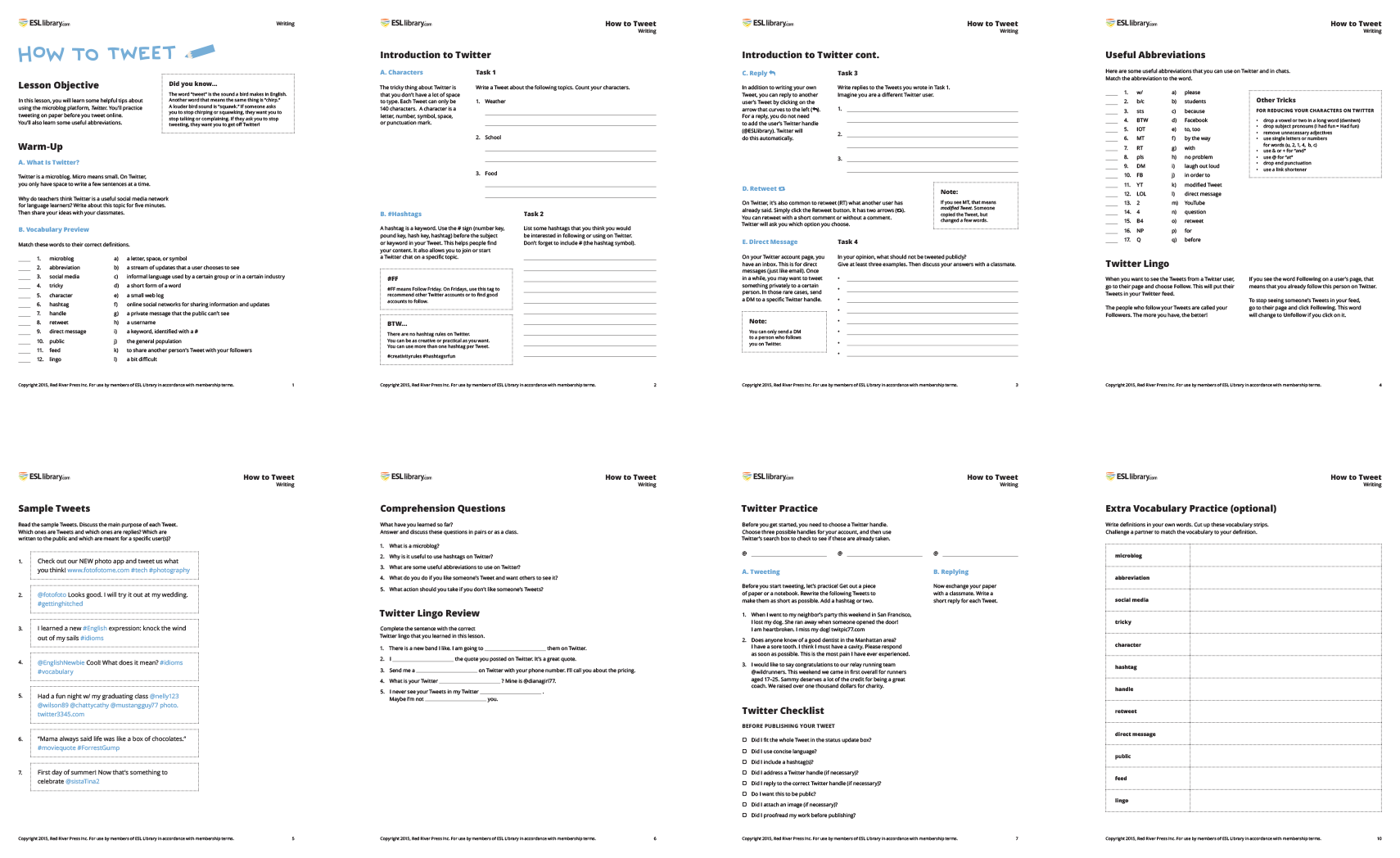Share this post
“There’s an entire universe in every single tweet…”
—Jack Dorsey
Twitter is a great place to discover articles and resources for teaching English as well as an engaging way to get your students to improve their reading and writing skills. Twitter also chunks language to 140 characters, which makes communicating and reading in English more manageable. Additionally, students learn to scan text for understanding and bookmark resources quickly.
The list of activities below will help you get started integrating Twitter for language learning. Public Twitter streams do not require an account to view them. Your students do not need a Twitter account for many of the activities suggested. However, you may want to create a free Twitter class or teacher account.
Learn Vocabulary
Your learners can follow many accounts to learn new vocabulary or phrases each day. Here are some Twitter accounts for learning English vocabulary and phrases: @RolloffTongue, @GrammarGirl, @WordsWithLarry, and @OED.
Teach Them How To Tweet
Try the How to Tweet lesson from ESL Library’s Writing in English section.
How to Tweet – Writing in English
Learn Grammar
Students can follow accounts like @Grammarly, @EnglishClub, @GrammarMonkeys, @The_YUNiversity, @English247 to discover quizzes, exercises, images and tips to improve their grammar. They can click the hashtag #grammar to discover more free grammar resources.
Correct Grammar
Get your language learners to correct the grammar in celebrity tweets. Click here to find a pdf of tweets to correct by famous people like Kanye West.
Follow an Important Event
Have your language learners follow hashtags about an important event, like a natural disaster, civil war, or election. Students scan the hashtag full of accounts from primary sources then write about their impressions or act as journalists and create an article quoting some of the sources. Students can use Tweet to Cite to quickly cite the resource in MLA and APA style.
Conduct a Twitter Interview
Many experts, celebrities, authors, leaders, athletes, and professionals have Twitter accounts. Invite one to interview on Twitter. Decide on a unique hashtag for the event that isn’t already used on Twitter. Get students to craft questions ahead of time and peer review and correct these questions ahead of time. Use one account to tweet the question with the student’s handle or initials. Include the hashtag in the tweet. Create an archive of the Twitter conversation for free with Storify.
Connect with Another School
Find other schools to connect with on Twitter and host discussions, debates, or share resources. Follow the tips above for conducting a Twitter interview. Find schools to connect with by connecting with other teachers online. Check out our previous article, The Ultimate Hashtag Guide for English Language Teachers, for ways to connect with other English language teachers.
Share a Gif
Recently, Twitter added the feature to share a gif with your status update. Your students can accompany tweets with a gif and students can even search for a gif to share, which is a similar feature in Facebook. Gifs are a great way for students to visualize vocabulary and phrases.
Backchannel
If your students have Twitter accounts, create a class hashtag for them to use when you want them to share their thoughts, responses, and resources. When scheduling homework like viewing the Oscars, a presidential debate, a famous speech, or following another event, your students can share their impressions and read the impressions of other peers with the hashtag. Students can also use the hashtag to share their thoughts about a video they are watching in class.
Share Resources
Students can use the class hashtag to continually share links, videos, articles, podcasts, experiences, and examples of each unit. Before beginning a new topic, have students conduct research and share two to three resources for you to collect and add to a Storify, Scoop.It, Pinterest board, or PearlTrees.
Collaborative Debate & Discussion
Post a discussion or debate question for your students to post responses to with the class hashtag.
Twitter Polls
Twitter has a polling feature to quickly create polls on a class Twitter account. Post a question for your students to vote on with the class hashtag or on a Twitter class account. You can post a new interesting poll for each unit you cover to peak their interests. Poll them about favorites or preferences. Post a poll asking information about the new unit to get an idea on their knowledge of the topic. Discuss the results in class.
For Self Study
For self study, your adult language learners will find the following hashtags useful: #Twinglish, #EngPls, #LearnALanguage, #StudyEnglish, and #LearnEnglish.
What Twitter accounts do you feel are useful for language learners?
Related
Comments
There are no comments on this post. Start the conversation!